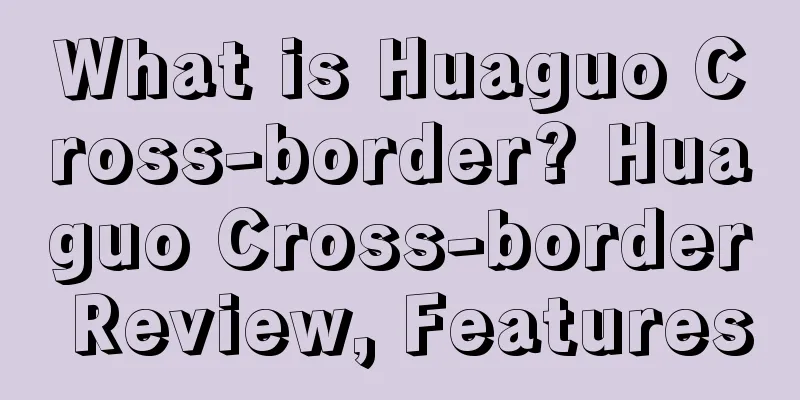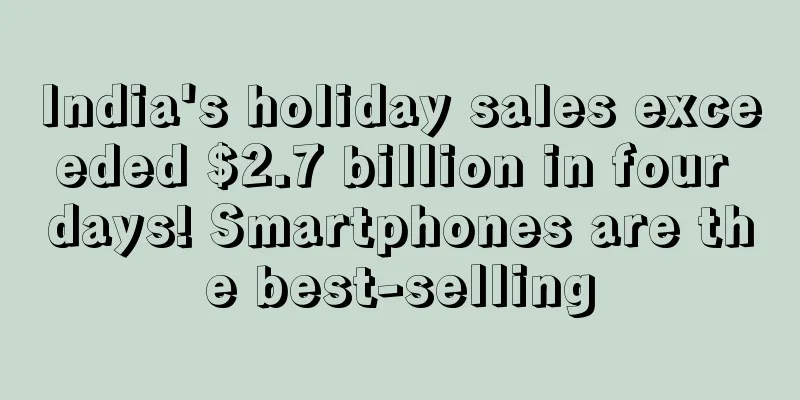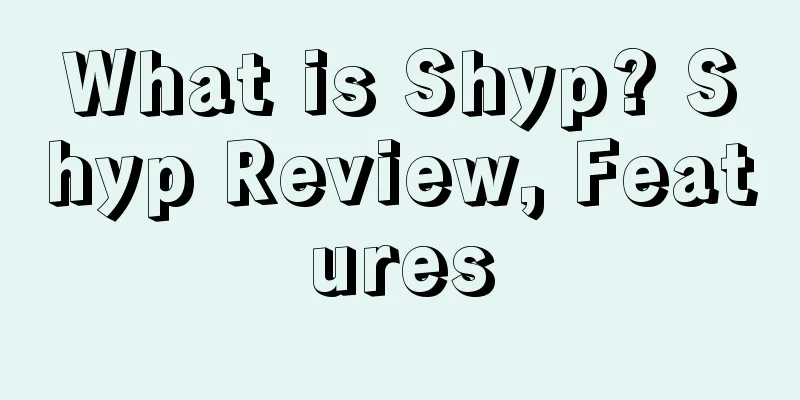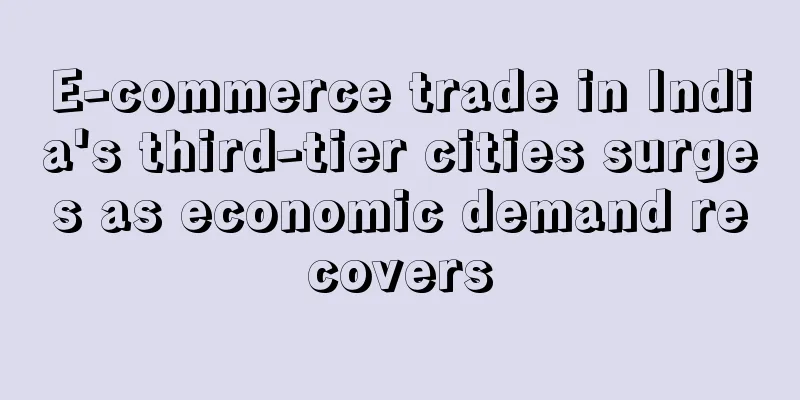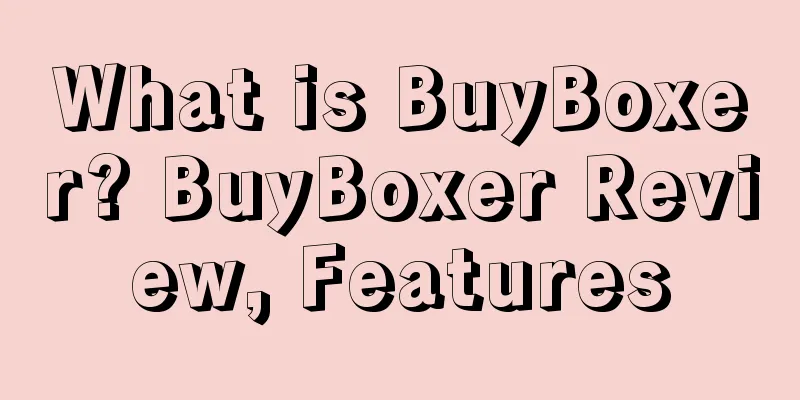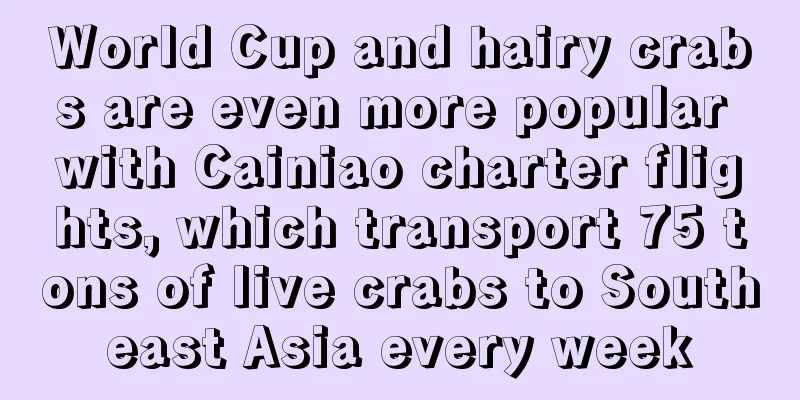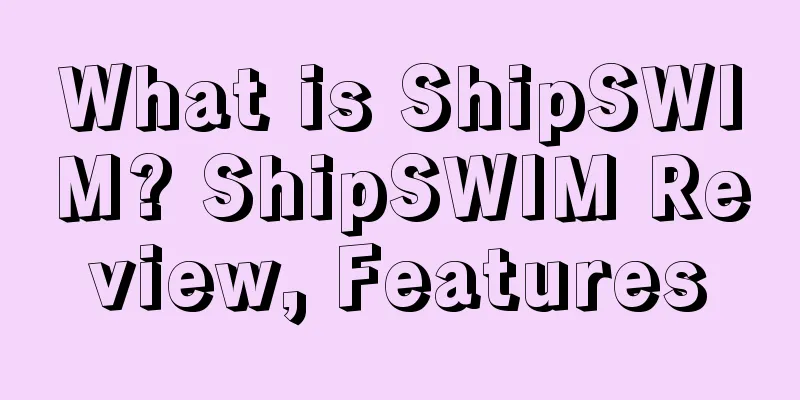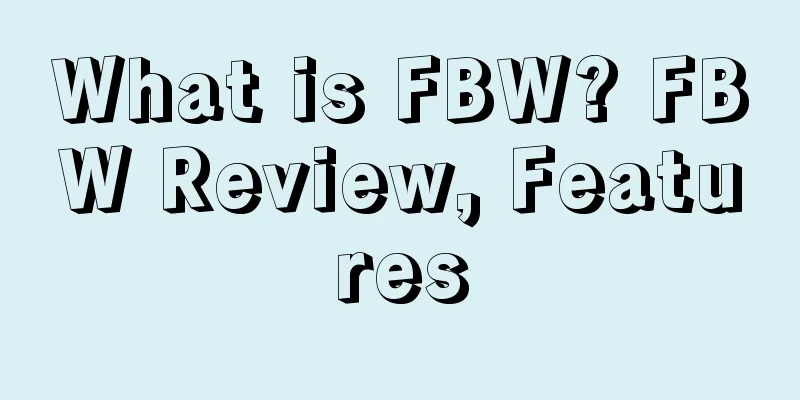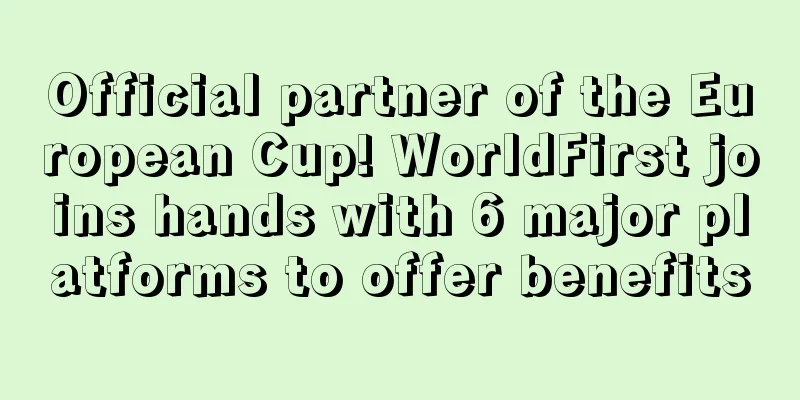What is Catch.com.au? Catch.com.au Review, Features

|
Catch.com.au is one of Australia's largest online retailers, and in 2017 it opened an e-commerce platform for third-party sellers to sell their own goods. As a retailer, Catch.com.au has been operating for more than 10 years, offering consumers more than 1 million products, including fashion, accessories, sportswear, home decor, health and living products, general merchandise and other products.
About Catch.com.au Catch.com.au is part of the Catch Group, which includes PumpkinPatch.com.au, GroceryRun.com.au, Brands Exclusive, The Home and Mumgo.com.au. Catch.com.au currently has 4 million registered users, 2 million website visits per week, and more than 1 million app users. The average user buys 4.3 products per order, with a value of around A$105. Catch.com.au has more than 450,000 visits and 8,000 orders per day, offering more than 13,000 brand products, including Speedo, North Face and Asus.
User Groups Data shows that 65% of Catch.com.au customers use mobile devices to shop, 65% of customers are female, and the average age is around 37.
Entry requirements Log in to the platform to register - provide relevant certificates and permissions - inform the platform that you have e-commerce sales experience - obtain sales permission from the brand.
Settlement process 1. Create a catch.com.au seller account. Click "sell on catch" in the navigation at the bottom of the official website or click here to directly enter the seller entry page of Catch, as shown in the figure: Fill in the seller's basic information: name, company name, product type, email, phone number, website (optional), as shown in the figure: 2. Wait for the Catch platform to reply. After completing the basic account information above, Catch staff will contact the seller as soon as possible to carry out the follow-up steps for settlement. 3. Complete the seller’s detailed information. After the initial review by catch.com, the seller needs to complete the account details as follows: · Store Introduction: Complete the detailed information of the store and the products sold. Origin of goods: Sellers need to select the origin of the goods. Return Policy: Fill in the seller's return policy. PS: It must comply with relevant Australian laws and policies. ·Warehouse Location: Enter the warehouse location of the seller’s products. Default delivery period: Enter the delivery period of the seller's products. Bank account details: In addition to basic bank account information, you will also need to provide account verification. A scanned copy is also required. Brand information: store logo, banner and other related brand information. Shipping method: Select the shipping method for the product. After completing the above information, the seller account registration is basically completed.
Store opening related operations 1. Add products to the store. First, you need to create a product for the store, including the following information: (1) Product name: When creating a product name, just like other platforms, the name must be clear, concise, and include basic product information. It must also meet the following requirements: Length requirement: Maximum number of characters: 255; Capitalization: The first letter of a word must be capitalized. (2) Product description and specifications: Add a detailed description of the product, try to cover all aspects that users are concerned about, and also complete the product specifications. Length requirement: The maximum length of the product description is 2,000 characters. (3) Product pictures: Add at least one product picture, which must meet the following requirements: The product image must be clear with a white background. The photo must be professional. The product image cannot have logos, watermarks, text obstructions, etc. If there are any, it will not be approved. 2. Upload products in batches to Catch. Catch.com.au has three ways to upload products: ·Spreadsheet upload: used when the seller has less than 1,000 SKUs; FTP/HTTP integration: used when the seller has less than 1,000 SKUs; API connection: Usually used when buyers upload more than 1,000 product SKUs at a time. 3. Order management. Sellers start selling products after uploading them. Catch consumers can perform the following operations in the seller's store and personal backend: Consumers may view order details or history from the seller’s account ; Consumers can export order transaction details in batches; Consumers can accept or reject orders from seller accounts. 4. Customer management. Sellers can manage customers in the following ways in their Catch backend account: Send and receive customer messages ; Handle order-related events; Process refunds; Review the order. 5. Payment management. Sellers can manage the order fees paid by customers in the Catch backend and handle the corresponding fees and commissions.
Main Rules 1. Once approved by Catch.com.au, sellers can list products using CSV flat files or API. 2. In order to maintain a high seller rating, sellers must respond quickly to customer inquiries and should respond within at least two business days. 3. In addition to the monthly subscription fee of AUD 49.99, the platform will charge a certain percentage of commission from the orders sold by the seller. The commission varies from 10% to 25% depending on the category, and the seller needs to pay it in Australian dollars every 14 days. 4. The delivery of the order is arranged by the seller.
Development History -In 2006, Catch of the Day was born with only five employees and a small warehouse. - In April 2010, Scoopon was launched, which quickly established Catch as a market leader in the coupon and travel space. -In 2011, Grocery Run was launched. Grocery Run is a grocery mall. -In 2012, Mumgo was launched. Mumgo is a maternity and baby products mall under The Catch of the Day Group. - In November 2014, Catch.com.au’s 25,000m2 warehouse became one of the first in Australia to introduce robotic automation. -In 2015, Catriona Rowntree joined the Scoopon family as brand ambassador. |
<<: What is GraysOnline? GraysOnline Review, Features
>>: What is EDM? EDM Review, Features
Recommend
What platforms do young people abroad use? UK Depop users exceed 26 million!
There is an e-commerce shopping platform with mor...
Amazon increases commissions for some categories of Seller Alliance
On April 13, Amazon officially sent a notice to m...
Foreigners don't buy it? The overseas version of Xiaohongshu is not popular in the United States
According to the latest report from foreign media...
Surprise! 14 million eBay and Amazon account information is sold on hacker forums
According to foreign media CyberNews, 14 million ...
The US second-hand market value reaches 35 billion US dollars! Poshmark has a poor outlook
Poshmark has beaten analysts’ revenue expectation...
Shenzhen Suntech's IPO was suspended, with sales of 2.3 billion in half a year
In Shenzhen, Sunway is known as one of the "...
What is Allume? Allume Review, Features
Allume is an on-demand personal shopping service p...
What is gretelhome? gretelhome Review, Features
Founded in 2009 by British interior designer Abby ...
Logistics industry grows significantly! Vietnam hopes to solve infrastructure problems
As the global pandemic spreads , Vietnam is expec...
TikTok once again tops the list of global advertising equity rankings
According to Kantar Group ’s latest media channel...
Amazon’s share of the US e-commerce market hit a new high, and the best-selling category is…
New PYMNTS data shows that nearly 60% of online r...
Attention! Typhoon landed, Yantian and Shekou ports stopped container delivery services
Before one wave of troubles subsides, another wav...
What is ALC? ALC Review, Features
ALC, also known as Andrea Lieberman Collection, is...
Alibaba International Station Logistics Tracking Platform with Intelligent Visibility for the Entire Cross-Border Logistics Process is Launched
Recently, the logistics tracking platform of Alib...
A small town has a big seller on Amazon!
Another big exporter is preparing to go public on...