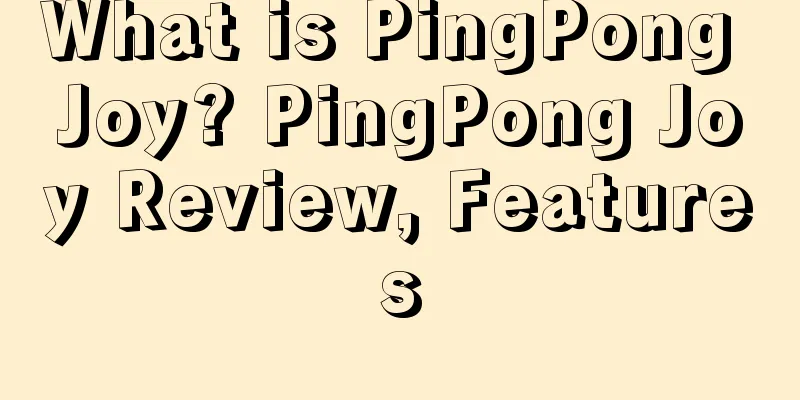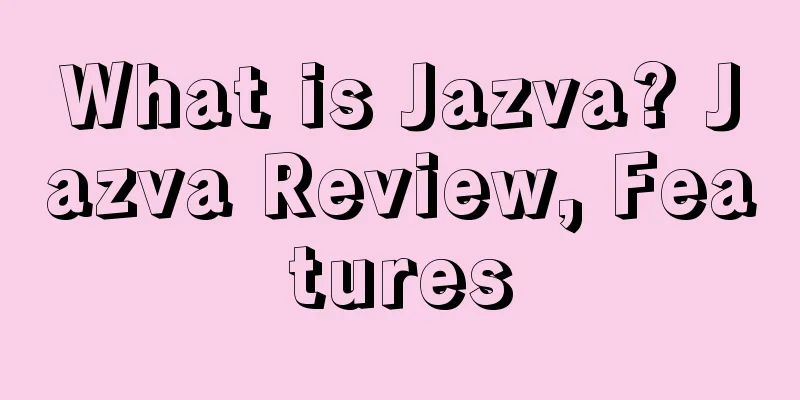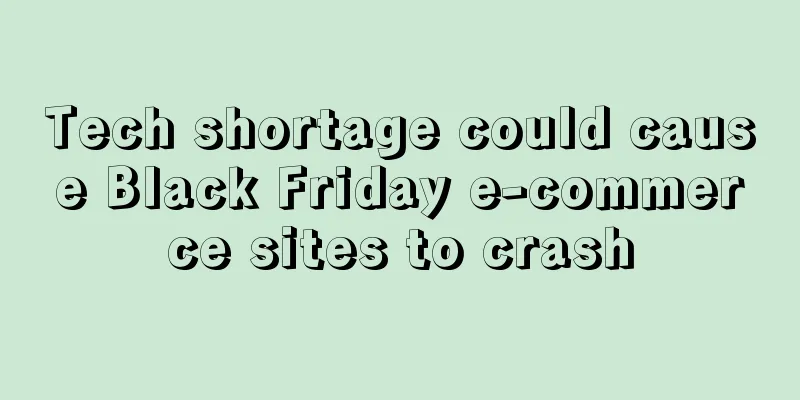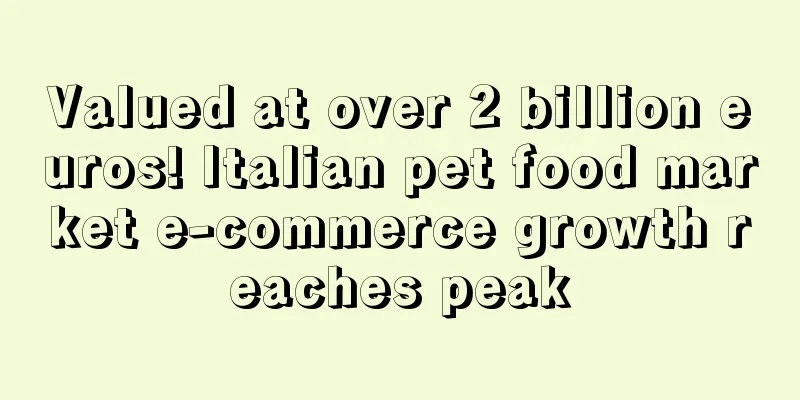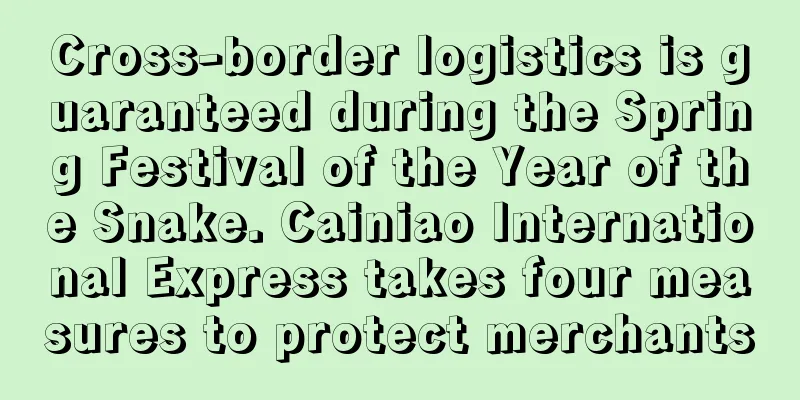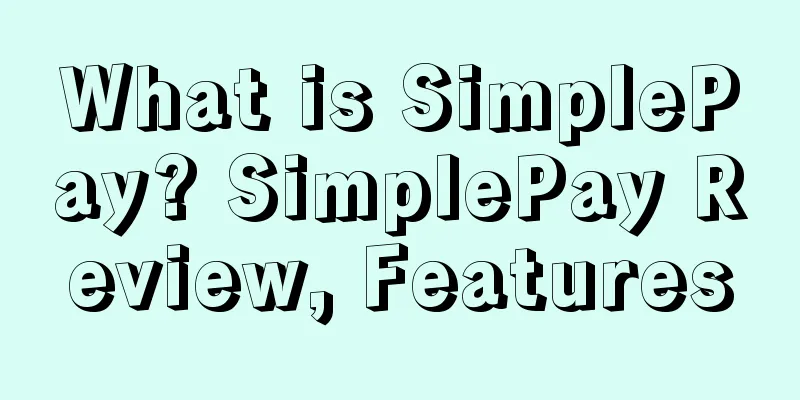What is Mailgun
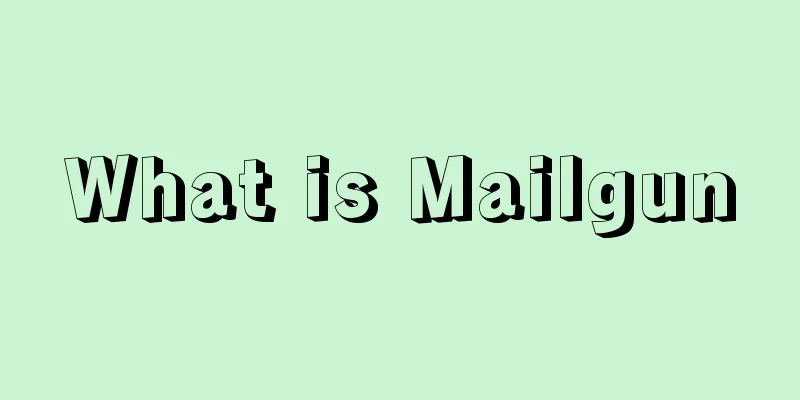
|
Mailgun is a simple and efficient email sending cloud service, similar to MailChimp. Function 1. Email API Gain deep insights into email performance with advanced email analytics, track engagement metrics such as opens and clicks, use hourly data to determine the best time to send emails, and gain insight into performance by device, location, and mailbox provider. When delivery failures occur, detailed logs make it easy to diagnose and correct email issues: Customize sending from your domain with SPF, DKIM, and DMARC, and protect your reputation from bad actors with dedicated IPs and isolated sending domains: Make inbound email easier to handle, receive emails fully parsed and converted to UTF-8. Convert complex MIME data in incoming messages to simple JSON. With its powerful email parsing and routing capabilities, inbound processing is not that painful: 2. Mailgun Deliverability Services With Mailgun's managed services, you'll improve your email performance by getting email experts overseeing your account, technical API support from engineers, intellectual property and domain reputation management, proactive email program monitoring, and more. 3. Real-Time Email Validation API Increase conversions with advanced email validation, and quickly integrate it into your web forms with Mailgun’s jQuery plugin. 4. Manage your email list
cost Users can send 10,000 emails and 100 premium email verifications for free. The cost ranges from $0 to $3,958 per month, depending on the number of emails sent and premium email verifications. There are also two subscription plans: Production: $275/month for 500,000 emails and 1,000 email verifications Scale: $1,574/month for 5 million emails and 5,000 email verifications.
FAQ Q: How do I send emails using Mailgun? A: Since Mailgun exposes both HTTP API and SMTP endpoints, you can choose to send in the way you want. Both methods have their advantages. SMTP is easy to set up and easy to use, but API is more reliable. If the seller is building an app, it is recommended that you use the HTTP API. Q: Why should I use verification if I just want to send emails? A: Because it’s a better way to do business. Email verification confirms that the email address actually exists so that sellers don’t waste money due to misspellings. This saves sellers money in the long run, protects domain/IP reputation, reduces bounces, and ensures higher delivery rates. Q: How many dedicated IPs do I need? Can I get more? Q: While some customers are happy with Mailgun's shared IPs, others prefer the advantages of a dedicated IP, which gives you more control over your reputation and message deliverability. All Production and Scale plans include a dedicated IP. The number of dedicated IPs you need depends on the volume of mail you send and the types of emails you send. Generally speaking, one IP is recommended for every 1 million emails per month. You can add additional IPs to your account for $59/IP/month from your control panel or by contacting support. |
Recommend
"You pay for my trip to space", Brother-in-law Versailles caused a large number of customers to cancel their Prime membership!
Many Amazon customers canceled their Prime subscr...
On July 1, the EU will officially implement new tax reform regulations
Starting from July 1, 2021, the EU will officiall...
eBay partners with Inpost to speed up delivery
InPost has a new partnership with eBay. Recently,...
What is Account health? Account health Review, Features
Account health refers to the daily health of Amazo...
What is Ugmonk? Ugmonk Review, Features
Ugmonk is a design studio that creates and curates...
Panic! $1,400 has been received, Easter is coming, but a large number of sellers' shipments have been cancelled for no reason
Not only that, the upcoming Easter and Mother'...
New brand case! Don’t touch popular patterns
In addition to GBC, Keith Law Firm is also a freq...
Joint exhibition and forum investment promotion | Joint booth at transport logistic China and "2024 International Supply Chain and Cross-border New Ecosystem Forum": Everything is connected, driving global business opportunities
In the era of the Internet of Everything, how to ...
What is Xinpu e-commerce ERP? Xinpu e-commerce ERP Review, Features
Simpu E-commerce EPR is a business processing sys...
What is Boy London? Boy London Review, Features
Boy London is a British streetwear brand founded b...
LINE BK Thailand has over 2 million users in just 4 months since its launch
Recently, LINE announced that as of February 23 ,...
What is Fenmiao Network (openinstall)? Fenmiao Network (openinstall) Review, Features
openinstall is affiliated to Shenzhen Fenmiao Net...
The increase in holiday gatherings has driven a rapid recovery in the beauty market!
The sales share of the beauty and cosmetics marke...
About $66.7 billion worth of goods were returned after the peak season, with electronic products having the highest cost!
In order to stimulate sales, many online retailer...
In the first quarter, the customs seized 10,220 batches of suspected infringing goods
With the country's publicity on intellectual ...