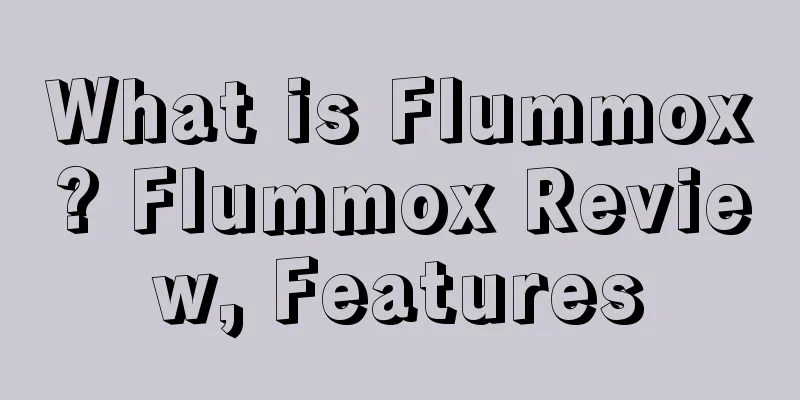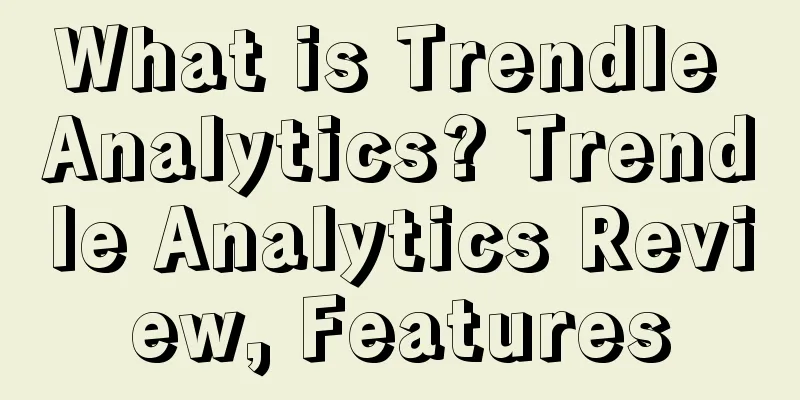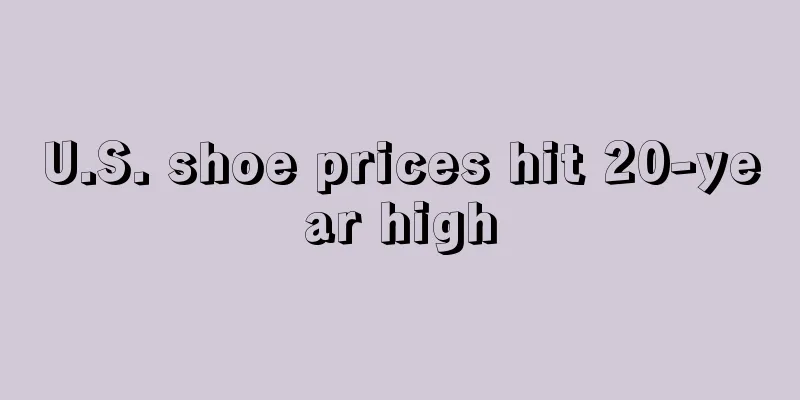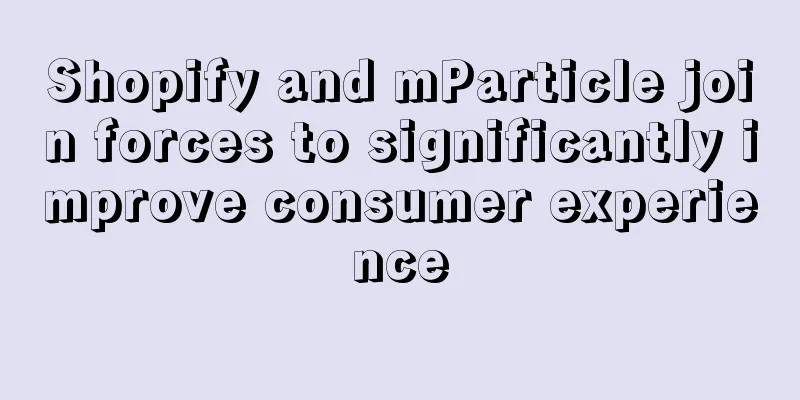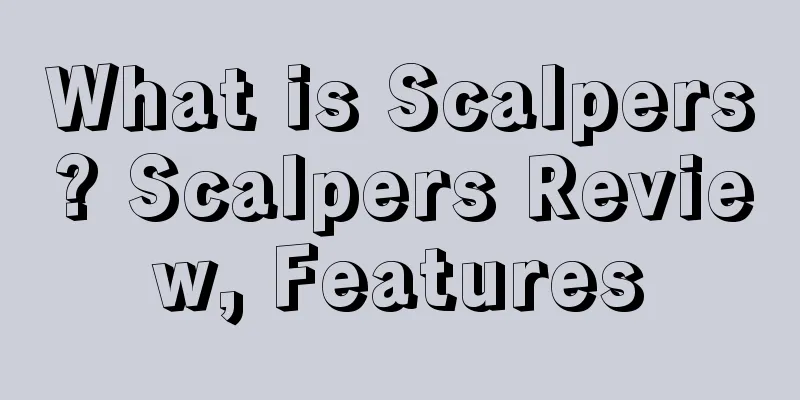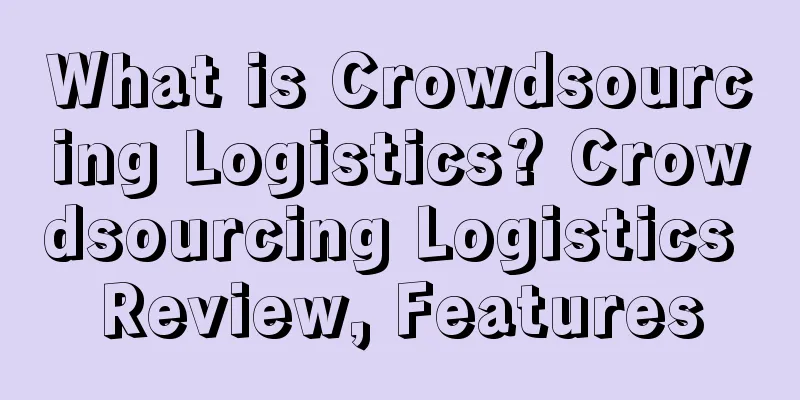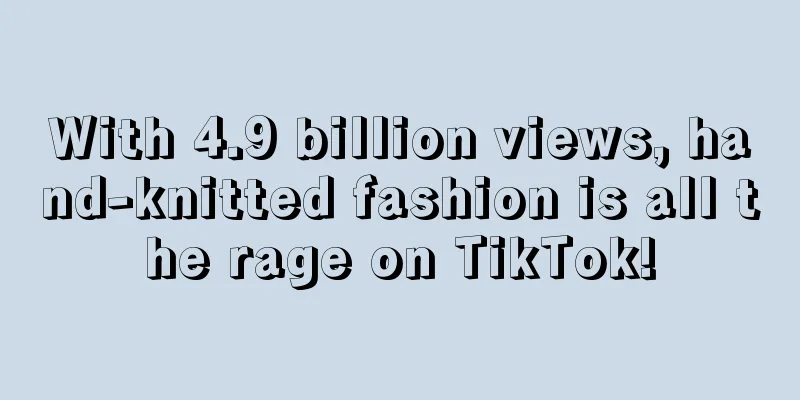What is GCID? GCID Review, Features
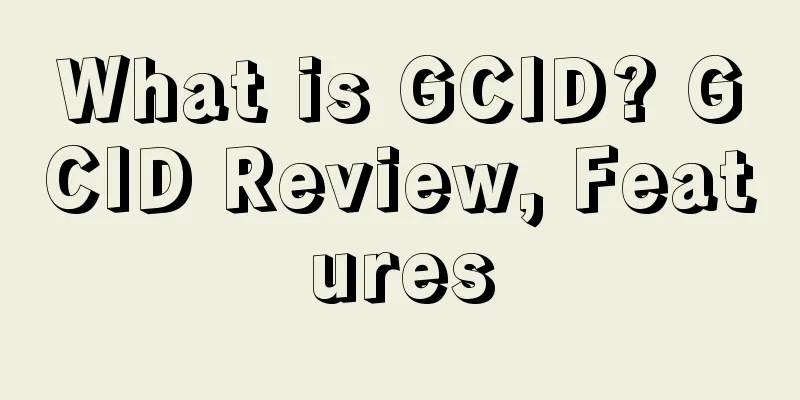
|
GCID, the full name of Global Catalog Identifier, is also called trademark registration. When a merchant brand is successfully registered on Amazon, a key attribute is provided, and Amazon will automatically assign a unique Global Catalog Identifier, or GCID. It consists of a combination of letters and numbers with a length of 16 characters, without spaces or hyphens. After the seller registers the brand in the Amazon backend, the system will assign a GCID to the product within 48 hours after approval. 1. For products whose brand name and key attribute information have been filled in, the system will automatically assign a GCID; 2. If the listing does not contain brand name and key attribute information, in order to assign a GCID to the product, you need to use the template to partially update the product information so that the system can assign a GCID. About Key Attribute 1. Manufacturer part number 2. Style number 3. Model number 4. Catalog number 5. Upc/EAN/JAN 6. It is recommended to select key attributes other than Upc/EAN/JAN for filing.
How to check the GCID of a product 1. Click "Inventory Reports" in the INVENTORY drop-down menu in the seller's backend to enter the inventory report page. 2. On the Inventory Reports page, select Active Listings Report from the report type drop-down list, and then click Request Report. 3. After the report is generated, please copy the information in the Txt text into Excel for viewing. 4. Find the W column (product-id column) in the report. If your product has been assigned a GCID, you will see a 16-digit alphanumeric code (without spaces or hyphens) in this column. For example: 5C5D36E689E591FF
Seller requirements for applying for Amazon trademark registration 1. Manufacturer (who produces the goods or registers a trademark for the goods). 2. Independent brand manufacturers (they do not produce the products themselves, but are the owners of the intellectual property rights of the products, such as design rights, trademark rights, and technical solution rights). 3. A company that relies on pure handmade products. 4. Sellers who provide customized goods or product modification services.
What types of sellers cannot apply for Amazon trademark registration? 1. Sellers of BMVD products. 2. Sellers of second-hand goods and collectibles.
Materials you should prepare before applying for Amazon brand registration 1. Own brand: Trademark registration acceptance letter; or authorized brand: Brand authorization letter (template provided). 2. Brand official website. 3. Corporate email with the official website domain name as the suffix, such as [email protected]. 4. Product pictures showing the brand logo (it cannot just include the logo, but also requires other more product details). 5. Product packaging pictures showing the brand logo. If the product you want to register is in the beauty, personal care and health or food categories, you need to upload a picture of the brand product packaging. It should be noted that although you can apply for Amazon's GCID for a trademark registered in China, this registration will not be protected by the platform in the country of sale (that is, complaints through GCID will be ineffective when following others). The sellers who follow you can even register your trademark in the country of sale before you do, apply for GCID, and sue you for infringement, so it is best to register your brand trademark in both China and the country of sale.
Specific steps for Amazon brand registration 1. Log in to the seller backend, enter "Brand registry" in the search bar and press Enter to search. A series of search results will appear. Scroll down to find "List Your Products in the Amazon Brand Registry" and click to enter 2. After entering the List Your Products in the Amazon Brand Registry page, scroll down to the bottom of the page, find "Amazon Brand Registry" and click to enter. 3. After entering the Amazon Brand Registry page, find the "Apply to register your brand" link and click it to enter the application information page. 4. After filling in the form and uploading the pictures, click submit. After successful submission, Amazon will reply to you in the form of a case within 1-3 working days.
The role of Amazon’s trademark filing 1. No need to write product UPC: When uploading products, you can use Key Attribute instead of standard product code (UPC, EAN), and the system will automatically assign GCID to the product. 2. Protecting the intellectual property rights of your own products plays a big role in preventing products from being copied and sold. 3. Must be used when applying for A+ Page. |
<<: What is QuickFish? QuickFish Review, Features
>>: What is Global Easy Shopping? Global Easy Shopping Review, Features
Recommend
Indonesian fintech startup BukuWarung raises $60 million
Indonesian fintech startup BukuWarung has raised ...
Ali International Station Foreign Trade AI Business Assistant released internal test results Merchants: Making videos is 10 times faster
Alibaba International Station's foreign trade...
What is Guangzhou Chijin International Freight? Guangzhou Chijin International Freight Review, Features
Guangzhou Chijin International Freight Forwarding ...
Amazon starts charging storage fees during peak season, some sellers were deducted 500,000
This week, # Cross-border e-commerce welcomes pea...
Total turnover reached 17 billion yuan, the Russian version of Amazon Ozon's 2020 financial report is impressive
The financial report shows that Ozon's total ...
Shopify partners with YouTube to reach 2 billion monthly active users worldwide
Recently, Yien learned from the official website ...
A novice entering the cross-border industry suffers an annual loss of 5 million!
The world of cross-border e-commerce! Regarding c...
The global market is as high as 60 billion US dollars. If you want to boost sales in summer, focus on this category!
The Spring Festival is coming soon, and the weath...
Say no to "photo fraud"! Nearly 74% of consumers prefer real user reviews
A picture's worth a thousand purchases study ...
Canadian luxury retailer LXRandCo's e-commerce grew 70% year-on-year in the first quarter
Recently, Canadian luxury retailer LXRandCo annou...
Spotlight on logistics: eBay launches new feature to replace Fast 'N Free badge
eBay said that faster shipping speeds and clear d...
What is CrowdTangle Link Checker? CrowdTangle Link Checker Review, Features
The function of this plug-in is to detect the pop...
OnBuy leads the UK e-commerce market, founder dissatisfied with Amazon's charging system
OnBuy is an online retail platform founded in Nov...
After proactively removing all products from the Amazon store, sellers turned to independent sites!
A few days ago, Amazon's retail sales exceede...
A large number of "0 Yuan Purchase" products flowed into Amazon, and illegal sellers made a profit of 6 million US dollars!
In the past year, several major robberies occurre...