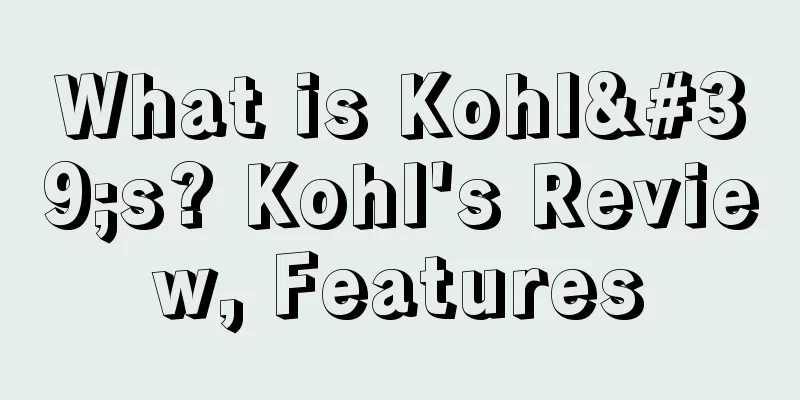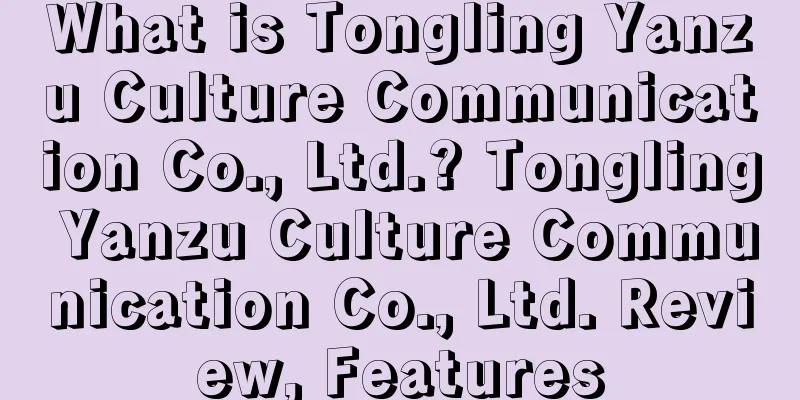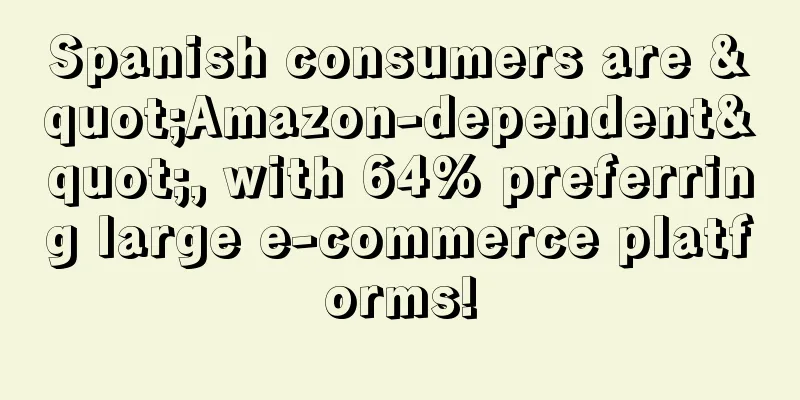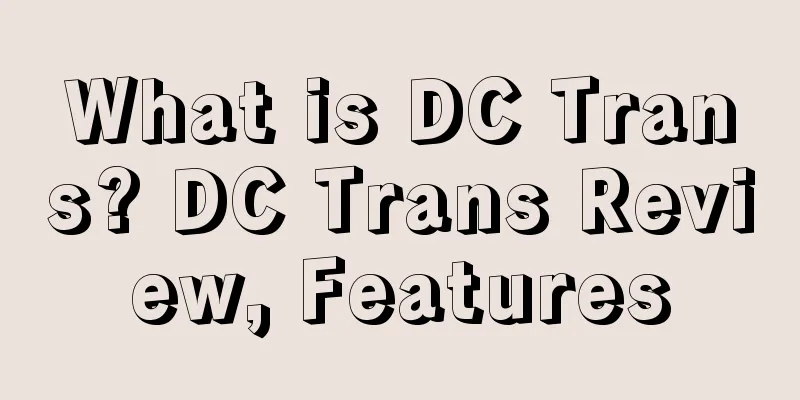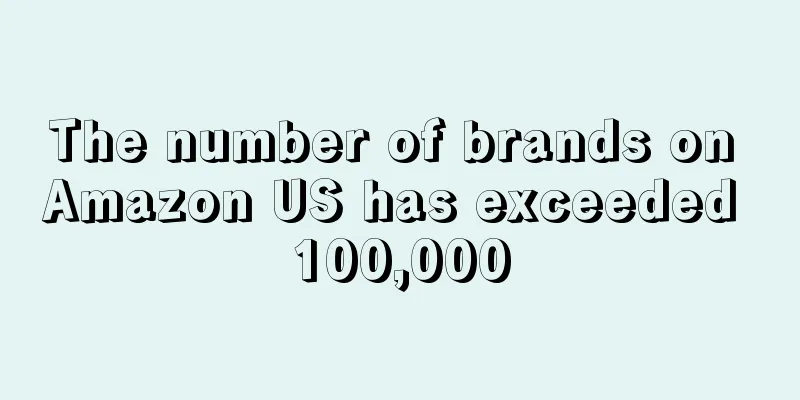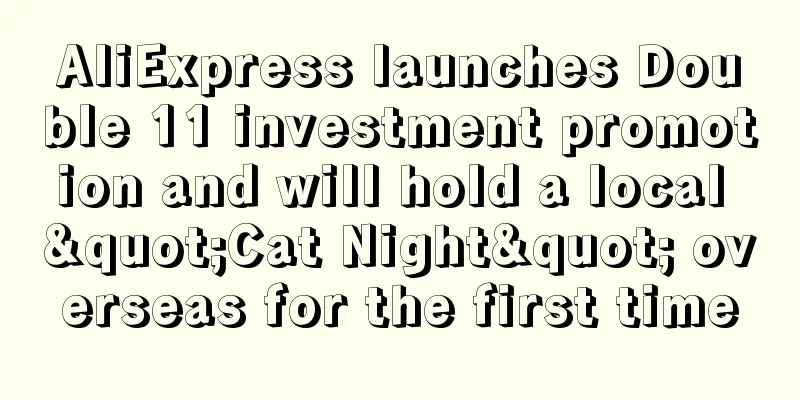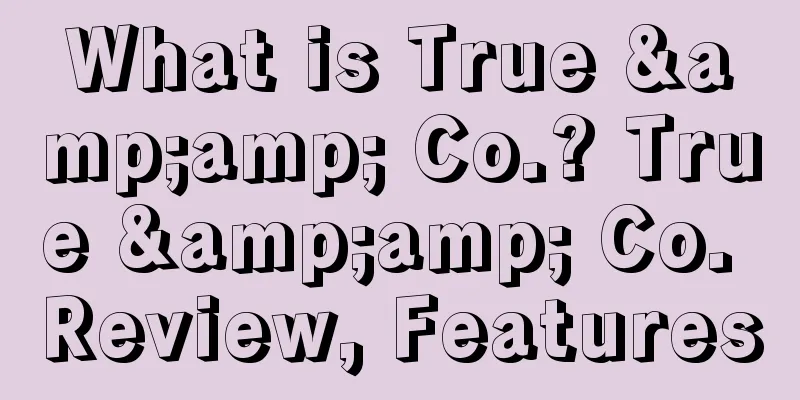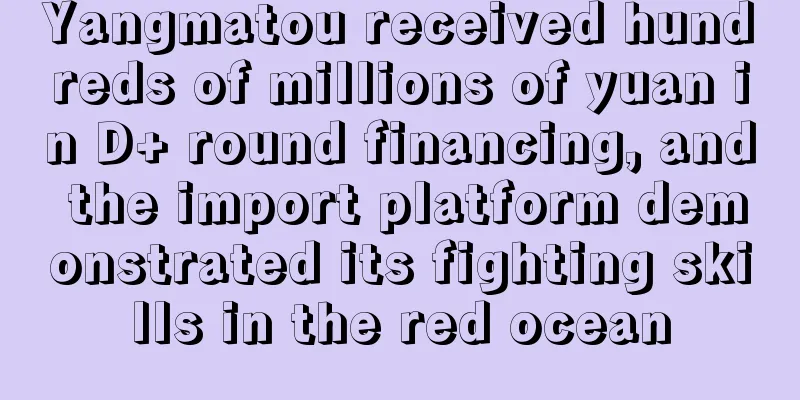What is Subscribe and save? Subscribe and save Review, Features
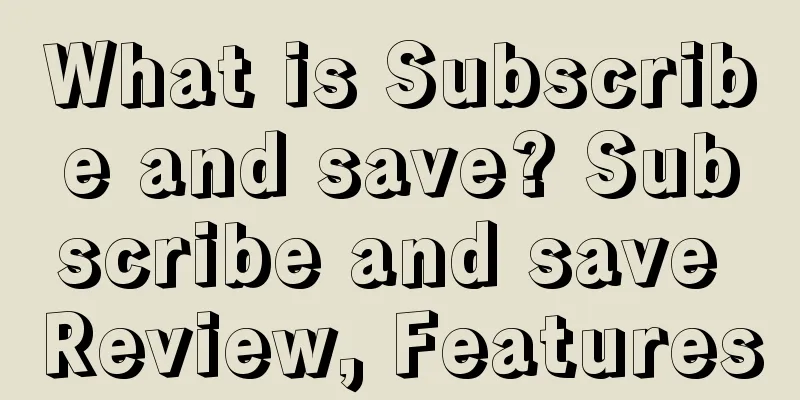
|
Subscribe and save is a subscription service launched by Amazon in 2007 for some daily consumer products. It is a promotional method of Amazon.
Benefits of joining Subscribe & Save 1. Automatically deliver goods regularly according to the delivery cycle you ordered; 2. Enjoy additional discounts on Amazon’s everyday low prices; 3. Free shipping for shopping; 4. You only need to pay for the orders that are shipped; 5. Change or cancel your order at any time.
Application Requirements 1. Good reputation; 2. Have a feedback rating of 4.7 or above; 3. Have used Amazon Logistics for 3 months or more. Note: In order to ensure a better user purchasing experience, Amazon's evaluation criteria may be updated from time to time.
Subscribe & Save order types 1. Register order A sign-up order is the first order a customer places for an item in the Subscribe & Save program. For a product to appear as a Subscribe & Save item, your product must be a Buy Box item. 2. Replenishment Orders Replenishment orders are automatically created based on the replenishment frequency set by the buyer. Subscribe & Save buyers can set up monthly deliveries ranging from one to six months.
use After the seller turns on Subscribe & Save, buyers can choose the time to subscribe and save according to their needs.
Delivery time The delivery time of Subscribe & Save S&S is determined when you first activate it. Generally, it is delivered on the 10th day after you first activate Amazon Subscribe & Save. For example, if your first Subscribe & Save order is activated on October 3, then your Subscribe & Save S&S delivery date is October 13. No matter how many Subscribe & Save orders you activate in the future, they will be delivered on the 13th of each month. If your S&S order is shipped on October 13th, and you place another S&S order on November 5th, the newly added S&S order will be delivered on December 15th, because 8 days is not enough time for Amazon to prepare and deliver your new S&S order. Buyers of the Subscribe and Save program select the products, quantity, and delivery frequency. Each ordered item will receive a 5% discount. If the buyer receives 5 or more ordered items in a given month, each ordered item will receive a 10% or 15% discount, which can be referred to in the following table:
1. Reading ordering includes ordering goods sold by other sellers. 2. Amazon Mom program buyers can enjoy a 20% discount on diapers, regardless of the order quantity.
Development History -In February 2013, after several changes to Amazon’s S&S policy, the latest policy is: a 15% discount for purchases of more than 5 items per month. -Starting from December 8, 2017, and ending on December 7, 2018, Amazon offers a limited-time discount on Amazon logistics delivery fees for products registered and purchased through the free program "Subscribe and Save". During this promotion, buyers can enjoy 15% off each eligible product purchased through the "Subscribe and Save" program.
Canceling and restoring Subscribe & Save orders 1. Open the Amazon shopping website and log in to your Amazon account. 2. After logging into your account, find [Manage My Subscribe & Save Products] under the Personal Center. 3. Manage Subscriptions Open My Account - [My Subscriptions Products] to view the order information 4. To modify a Subscribe & Save order, click Cancel on the right side of the order, or change the delivery date to modify the order settings. 5. Cancel order If you want to cancel the order, click the drop-down menu to select the reason for canceling the order. Click to cancel the order After canceling the order, my Subscribe & Save item will show [This order has been moved to Terminated Orders]. 6. To view the canceled orders, click My Account, My Orders, and then click [Terminated Orders]. You can view the [Terminated Orders] on the right. If you need to restore them, you can also click [Activate Orders]. Special reminder: If you do not cancel unnecessary orders in time, it will not only fail to save money, but will affect your account reputation and purchase unnecessary items. |
<<: What is YouTube? YouTube Review, Features
>>: What is ModCloth? ModCloth Review, Features
Recommend
What is Jijia Logistics? Jijia Logistics Review, Features
Qianhai Jizhijia Logistics (Shenzhen) Co., Ltd. w...
New Zealand's retail sales rise in first quarter
New Zealand's total retail sales rose a seaso...
Shipping prices rise again, Matson's Q3 revenue will exceed 350 million!
Before the National Day, the price of Matson fell...
What is Shenzhen Saiying Network Co., Ltd.? Shenzhen Saiying Network Co., Ltd. Review, Features
Shenzhen Saiying Network Co., Ltd. is a cross-bord...
AliExpress and other cross-border platforms welcome good news! Brazil clarifies that parcels below $50 are tax-free
Brazil , a hot spot for exporting goods, has rece...
AliExpress opens its third offline store in Spain in Barcelona
On the morning of July 3rd local time , AliExpres...
Temu removes 19 such products from shelves in Europe!
Recently, Temu removed 19 children's toys fro...
Shopee updates its prohibited goods classification standards; shipping prices rise sharply, and demand for China-Europe trains surges
Shopee updates its prohibited goods classificatio...
What is arylic? arylic Review, Features
Arylic was founded by experts in home audio and ne...
As Chinese sellers leave Amazon, has Walmart become a popular target?
During the epidemic, cross-border e-commerce has ...
Anker established a new company
Anker is not satisfied with being a hot seller an...
What is KMTC? KMTC Review, Features
KMTC Co., Ltd. is a Korean logistics company estab...
YouTube updates sports section, expands connected TV ad options
YouTube is a video sharing platform owned by Goog...
With transaction volume soaring by 350%, Korean e-commerce company ABLY has become the biggest "dark horse" in the fashion circle
The fashion shopping app " ABLY " opera...
What is dimsumeasy? dimsumeasy Review, Features
Dimsumeasy is a brand we are building that include...